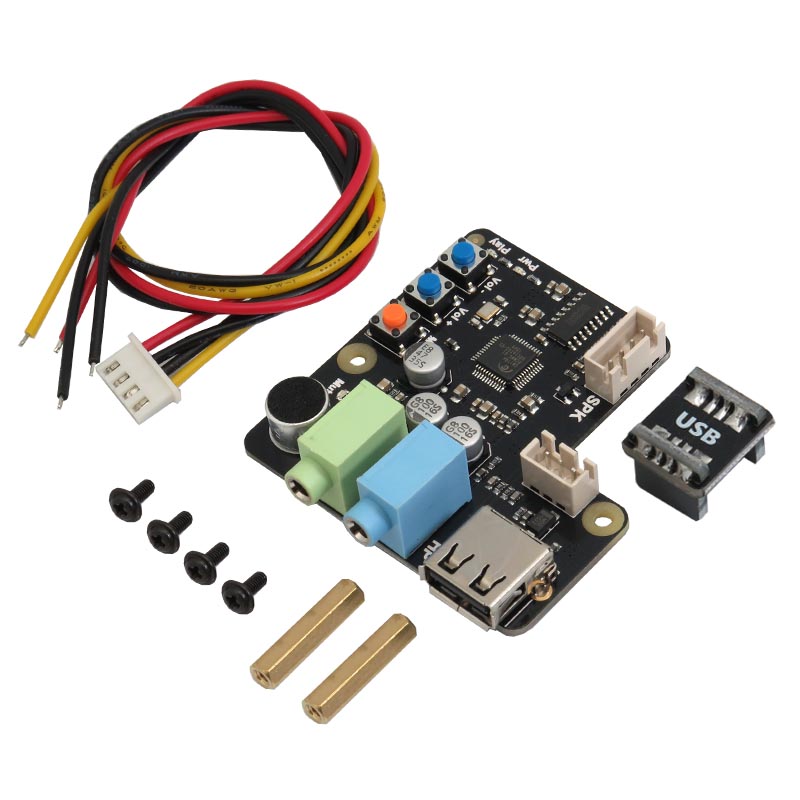469,500 تومان
در حال حاضر موجود نمی باشد
علاقه مندان : -
وضعیت : فعال
تعداد مرجوعی : 0
دنبال کنندگان : -
قدمت : 5 سال و 11 ماه و 26 روز
وزن : 60 گرم
کل فروش : 5 عدد
تعداد سفارش ها : 5 سفارش
هنوز هیچ رایی ثبت نشده است
ماژول کارت صدا X350 دارای ارتباط USB مناسب برای برد رزبری پای
ماژول کارت صدای رزبری پای X350 با داشتن جک هدفون 3.5 میلی متری برای دریافت و تقویت صدا کارآیی دارد و شما می توانید از طریق اسپیکر خارجی و از طریق کابل 4 پین، یک میکروفن به برد اضافه نمایید.
ماژول صوتی X350 از طریق ولتاژ 5 ولت تغذیه می شود و می تواند تغذیه مشترکی با برد رزبری پای داشته باشد و با بردهای رزبری پای مدل Raspberry Pi 1 Model B+ / 2 Model B / 3 Model B / 3 Model B+ سازگاری دارد.
در این ماژول کارت صوتی قطعات حساس الکترونیک استفاده شده و در خود مبدل آنالوگ به دیجیتال 16 بیتی بکار رفته است. بر روی برد دو پورت usb و جک 3.5 و میکروفن قرار دارد و در کنار این ها دو ال ای دی برای تعیین وضعیت برد تعبیه شده است.
از خروجی این ماژول صدای رزبری پای می توان برای اتصال بلندگوی 4 اهم استفاده کرد.
کاربرد ماژول کارت صدای رسپبری پای X350:
- سیستم های مبتنی بر رزبری پای
- بردهای Raspberry Pi 1 Model B+ / 2 Model B / 3 Model B / 3 Model B+
مشخصات ماژول کارت صدای رسپبری پای X350:
- ولتاژ تغذیه: 5 ولت DC
- توان خروجی: 2 تا 3 وات با THD ده درصدی و اسپیکر 4 اهم
- ولتاژ خروجی هدفون: 1.25 ولت موثر
- ابعاد برد: 56 در 56 میلی متر
- چیپست: CM119A
- نرخ نمونه برداری: 48K/44.1KHz
امکانات کارت صدای رزبری پای X350:
- پورت USB
- جک صوتی 3.5mm
- ال ای دی روی برد
- مبدل ADC 16 بیتی
- آمپلی فایر کلاس D
- میکروفن روی برد
اقلام کارت صدای رزبری پای X350:
- برد اصلی ماژول
- کابل اسپیکر 4 پین
- کانکتور USB
- پیچ های نصب
مستندات:
حفاظت ماژول صوتی X350
Description:
The Raspberry Pi has a built in audio jack which is super handy for all sorts of sound effects and speeches, just plug it in and go! However, for when you want better audio for music playback, this X350 USB audio card can greatly improve sound quality and volume.
You can DIY an external speaker by using the 4-pin speaker cable (you can find the cable in the package box), and control the speaker via the built-in button.
What's more, you can use it on the desktop computer, you only use one USB cable to connect the desktop computer and X350, and insert headphones into X350, then you can enjoy the sound High quality.
Specification:
Ideal USB audio solution for Raspberry Pi
CM119A chipset, 48K/44.1KHz sample rate for playback and recording
Built-in high-sensitivity electronic condenser microphones
Supports 16-bit ADC input with Microphone Boost
High Performance 16-Bit Audio DAC with Headphones and Phone Buffer
Integrated 3.5mm headphone jack and microphone input jack
Built-in buttons for speaker volume control and microphone mute
Built-in LED indicators for mute state recording, playback and power
Compatible with Raspbian without additional driver
Built-in stereo Class-D audio amplifier with high SNR
2x3W output at 10% THD with a 4Ω load
2.4W output at 1% THD into a 4Ω load
32 Step Volume Control from -80db to 24db
Low Noise Superior 60uV and Minimizes Pop/Clip Noise
Built-in XH2.54 connector for speaker output, power input and speaker mute GPIO control
USB bus powered, does not require an external power supply
Application:
Raspberry Pi 1 Model B+ / 2 Model B / 3 Model B / 3 Model B+
All Raspberry Pi operating systems
Features:
Power supply: 5Vdc , Powered by Raspberry Pi
Speaker output power : Max 2x3W Output at 10% THD with a 4Ω Load
Headphone output voltage : 1.25Vrms
Ports & Connectors:
USB socket - USB 2.0 type A, 3.5mm audio jack x2
Power input connector - XH2.54 3-pin x1
Speaker output connector - XH2.54 4-pin x1
PCB Size 56mm x 56mm