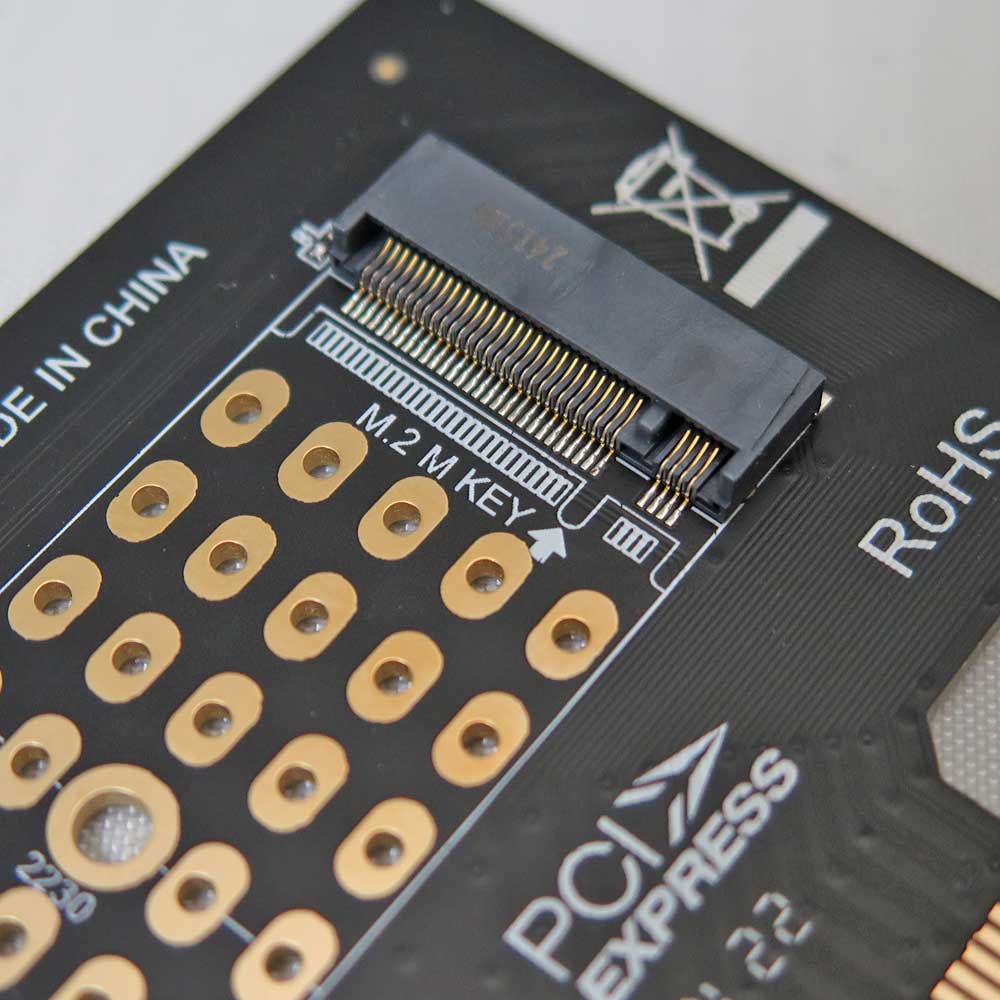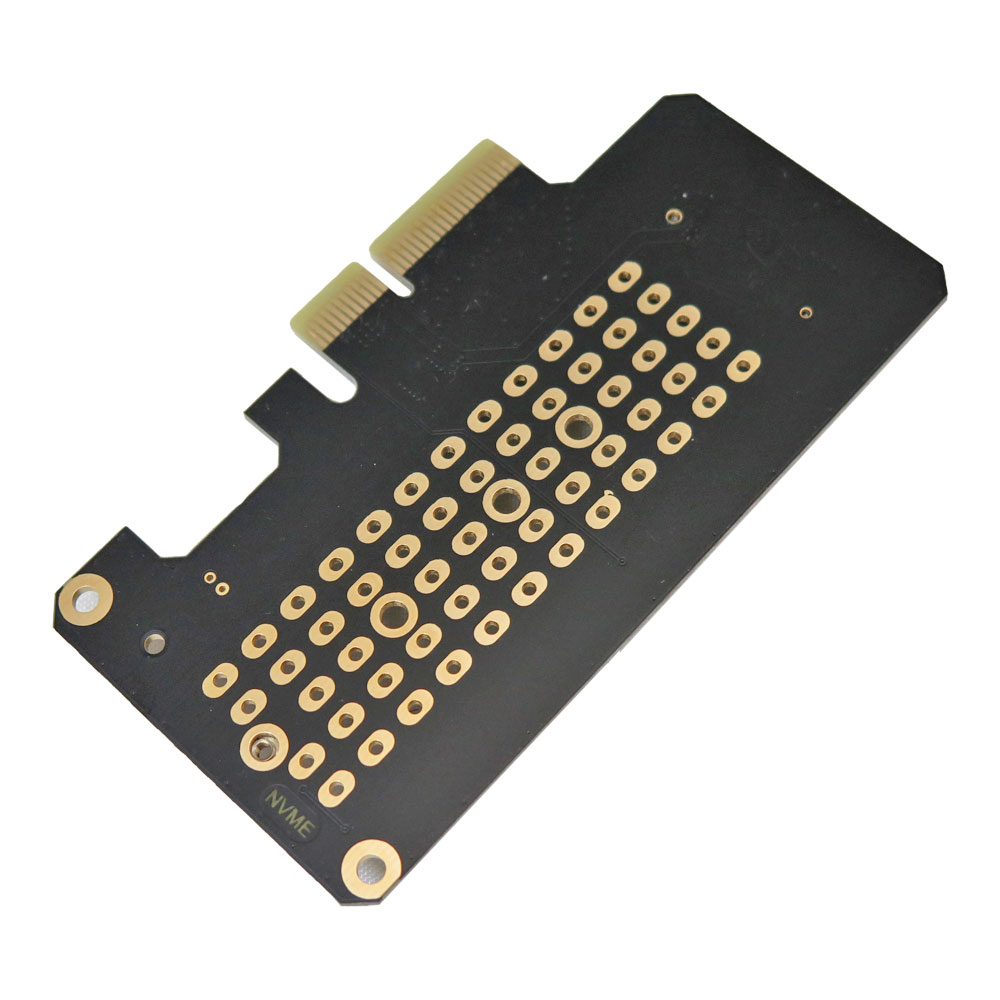251,860 تومان
در حال حاضر موجود نمی باشد
موجودی در حال ارسال به انبار
-
50 عدد1404/07/24
علاقه مندان : 3 نفر
وضعیت : فعال
تعداد مرجوعی : 0
دنبال کنندگان : 2 نفر
قدمت : 5 سال و 9 ماه و 2 روز
وزن : 71 گرم
کل فروش : 140 عدد
تعداد سفارش ها : 48 سفارش
1 از 5.0 با 1 رای
کارت تبدیل PCIE3.0 به پورت NVME M.2-SSD
تکنولوژیPCIe یا peripheral component interconnect express یک استاندارد رابط برای اتصال اجزای پر سرعت است. هر مادربرد رایانه رومیزی دارای تعدادی اسلات PCIe است که می توانید برای اضافه کردن GPU (کارت های گرافیکی کارت های ویدیویی با نام مستعار) ، کارت های RAID ، کارت های Wi-Fi یا SSD (درایو حالت جامد) استفاده کنید. انواع شکافهای PCIe موجود در رایانه شخصی شما به مادربردی که خریداری می کنید بستگی دارد.نسل سوم کارت، PCEI 3.0 می باشد که دارای قدرت ارسال و پهنای باند بیشتر نسبت به نسل قبل است.
حافظه M.2 SSD یک نوع حافظه حالت جامد یا Solid State Drive است که مطابق با مشخصات تعیینشدهی مربوط به صنعت کامپیوتر طراحی شده و در واقع یک فرم فکتور کوچک است از نوع کارتهای ذخیرهسازی که در داخل دستگاه نصب میشوند.
NVMe مخفف non-volatile memory express (رابط کنترلکنندهی میزبان حافظه غیرفرار) یک اینترفیس ارتباطی برای حافظههای SSD است که توسط یک کنسرسیوم متشکل از شرکتهای همچون اینتل، سامسونگ، سندیسک، دل و سیگیت توسعه داده شده است؛ این پروتکل در حقیقت استفاده از باس PCIe را برای حافظههای SSD ممکن میسازد.
استفاده از پروتکل NVMe باعث بهبود سرعت I/Oهای خواندن و نوشتن میشود؛ همچنین در این حافظهها زمان تأخیر بهشدت کاهش پیدا میکند.
با استفاده از این کارت تبدیل می توان PCIE را که ورژن آن 3.0 می باشد را به رابط کاربری NVMW بر روی حافظه M.2 متصل کرد و سبب بهبود سرعت و افزایش سرعت داده شد.
کاربرد کارت اسلات PCI-E:
- کامپیوتر
مشخصات کارت اسلات PCI-E:
- پشتیبانی از اسلات های PCIe 1.0، 2.0 و 3.0
- نام مورد: کارت توسعه NVMe چهار دیسکی PCIE x16
- پشتیبانی: فقط مادربردهایی را پشتیبانی می کند که می توانند کانال های PCIE را تقسیم کنند.
Description:
PCIe or peripheral component interconnect express technology is an interface standard for connecting high-speed components. Every desktop computer motherboard has a number of PCIe slots that you can use to add GPUs (aka video cards), RAID cards, Wi-Fi cards, or SSDs (solid state drives). The types of PCIe slots available on your PC depend on the motherboard you purchase.
The third generation of the card is PCEI 3.0, which has more transmission power and bandwidth than the previous generation.
M.2 SSD memory is a type of solid state memory or Solid State Drive that is designed according to the specified specifications related to the computer industry and is actually a small form factor of the type of storage cards that are installed inside the device.
NVMe stands for non-volatile memory express (non-volatile memory host controller interface) and is a communication interface for SSD memories developed by a consortium consisting of companies such as Intel, Samsung, SanDisk, Dell and Seagate; This protocol actually enables the use of PCIe bus for SSD memories.
Using the NVMe protocol improves the speed of read and write I/Os; Also, the delay time is greatly reduced in these memories.
By using this conversion card, PCIE version 3.0 can be connected to the NVMW user interface on the M.2 memory, and it has improved the speed.
Application:
Computer
Specifications:
Support for PCIe 1.0, 2.0 and 3.0 slots
Item name: PCIE x16 quad-disk NVMe expansion card
Support: Only supports motherboards that can split PCIE channels.
Features:
One M2 PCIe (67pin M key) SSD solid state drive can be installed in PCIe 3.0 × 4 slot.
It supports M2 PCIe Gen3 and PCIe Gen2 SSD solid state drives with lengths of 42, 60 and 80 mm, and supports Samsung 950PRO, SM951, XP941, Plextor M6E and other models.
Support PCIe 1.0, 2.0 and 3.0 slots.
The transmission speed depends on the specifications of the M2 PCIe SSD solid state drive and the PCI-E slot of your computer motherboard. In order to obtain transmission performance, it is recommended to select a PCI-E 3.0 slot for this card.
Can be installed in a standard height slot or a low baffle slot, the standard configuration includes high and low baffles.
In desktop computers, workstations, and servers, replace traditional mechanical hard drives with M2 PCIe SSD solid-state drives with faster speeds, lower power consumption, and better shock resistance.
M2 PCIe SSD solid state drive can be used to install operating system and application software (requires motherboard chipset and BIOS support).
Supports various operating systems without driver installation