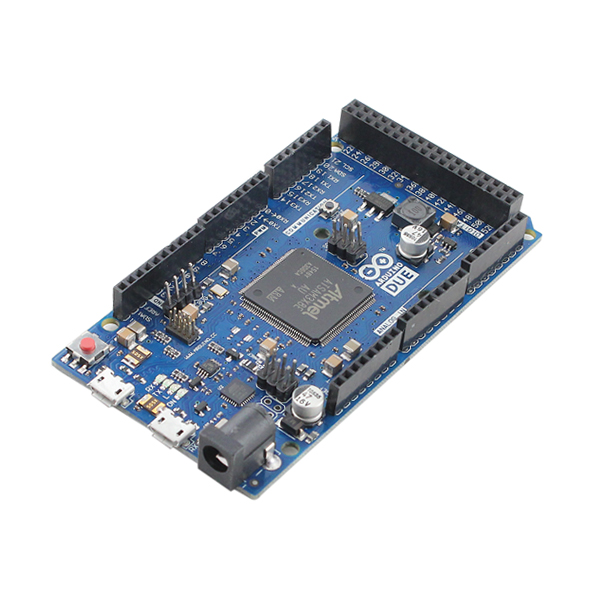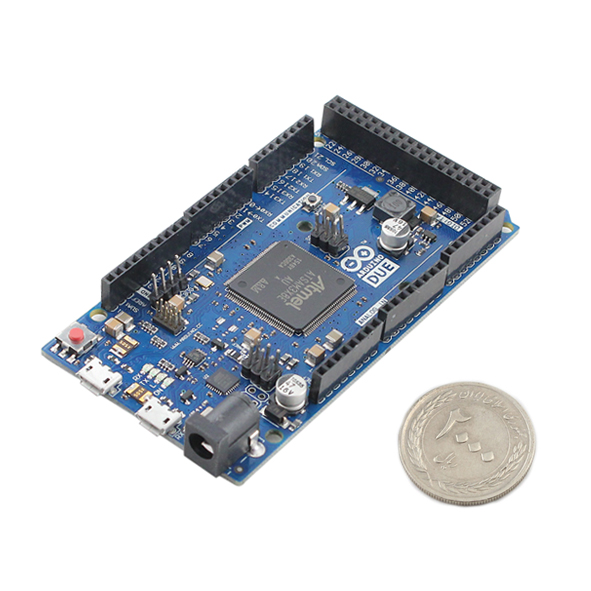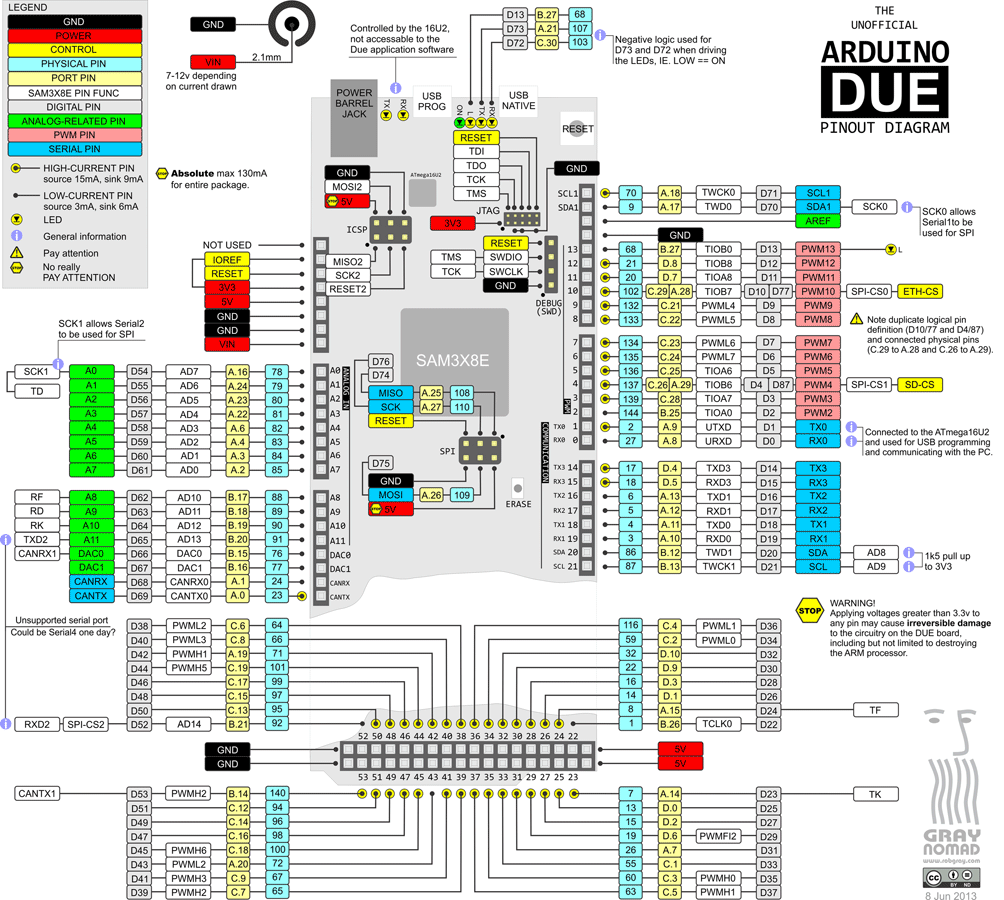4 از 5.0 با 47 رای
برد آردوینو Due با پردازنده 32 بیتی ARM و هسته اصلی Cortex-M3
بورد آردوینو Due یک میکروکنترلر بر پایه SAM3X8E ARM Cortex-M3 CPU از شرکت Atmel می باشد. این برد، اولین برد آردوینویی است که بر اساس میکروکنترلر با هسته ARM 32 بیتی پایه ریزی شده است. دارای 54 پین دیجیتال ورودی/خروجی (که 12 تای آن می تواند به عنوان خروجی PWM استفاده شود)، 12 ورودی آنالوگ، 4 پورت UARTs (پورت های سریال سخت افزاری)، و یک ساعت 84 مگاهرتزی، an USB OTG capable connection ، یک DAC (دیجیتال به آنالوگ)، 2 عدد TWI، یک پاور جک، یک SPI header، یک JTACG header، یک دکمه ریست و یک دکمه پاک کردن می باشد.
برد Arduino Due با پردازنده ARM Cortex-M3 شامل امکاناتی می باشد که ارتباط با کامپیوتر، سایر بردهای آردوینو، و یا دیگر میکروکنترلرها یا دستگاه های دیگر مانند تلفن ها، تبلت ها، دوربین ها و مانند آن را مقدور می سازد. SAM3X، یک سخت افزار UART و سه سخت افزار UARTs برای رابط سریال TTL (3.3 ولت) فراهم می کند و هرچیزی را که جهت پشتیبانی از میکروکنترلر مورد نیاز است، شامل می شود؛ برای آغاز کار، برد را با یک کابل micro-USB به سادگی به کامپیوتر متصل کنید و یا با یک آداپتور AC-to-DC یا باتری، به آن ولتاژ بدهید. برد Due با همه شیلدهای آردوینو که با 3.3 ولت کار می کنند، و همچنین با 1.0 Arduino pinout سازگار است.
هشدار: بر خلاف دیگر بردهای آردوینو، برد آردوینو Due با ولتاژ 3.3 ولت کار می کند. حداکثر ولتاژی که پین های ورودی/خروجی می توانند تحمل کنند همین 3.3 ولت است. اعمال ولتاژ های بالاتر همچون 5ولت به یک پین ورودی/خروجی، می تواند به برد آسیب بزند.
هشدار : حداکثر ولتاژ ورودی بردهای آردوینو غیر اورجینال 9 ولت می باشد در صورت اعمال ولتاژ 12 ولت ( ذکر شده در دیتاشیت ) برد دچار آسیب می گردد.
کاربرد برد آردوینو Due با پردازنده ARM Cortex M3:
- پروژه های الکترونیک
- سیستم کنترل محیط
- اینترنت اشیاء
- هوشمندسازی
مشخصات برد آردوینو Due با پردازنده ARM Cortex M3:
- میکروکنترلر : AT91SAM3X8E
- ولتاژ عملیاتی : 3.3 ولت
- ولتاژ ورودی (پیشنهادی) : 7 تا 12 ولت
- ولتاژ ورودی (محدوده) : 6-16 ولت
- پین های دیجیتال ورودی/خروجی : 54 (12 تای آن خروجی PWM تولید می کنند)
- پین های ورودی آنالوگ : 12
- پین های خروجی آنالوگ : 2 (DAC )
- کل جریان خروجی DC روی تمام خطوط ورودی/خروجی : 130 میلی آمپر
- جریان DC جهت پین 3.3 ولت : 800 میلی آمپر
- جریان DC جهت پین 5 ولت : 800 میلی آمپر
- حافظه فلش : 512 کیلوبایت جهت برنامه های کاربر
- SRAMحافظه : 96 کیلوبایت (دو عدد بانک : 64 کیلوبایت و 32کیلوبایت)
- سرعت ساعت : 84 مگاهرتز
مستندات:
توضیحات Arduino_DUE_R3