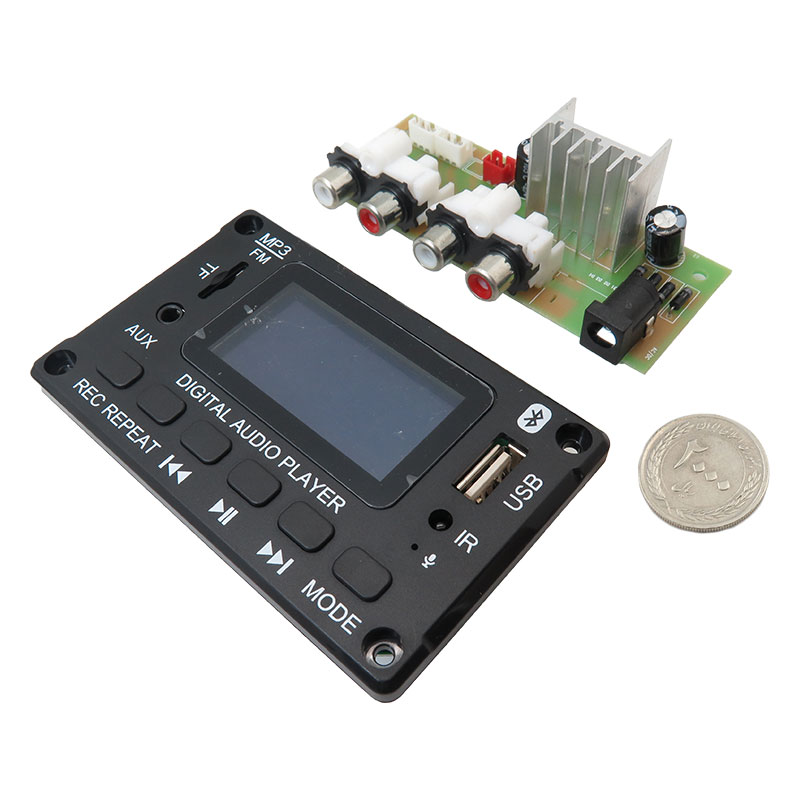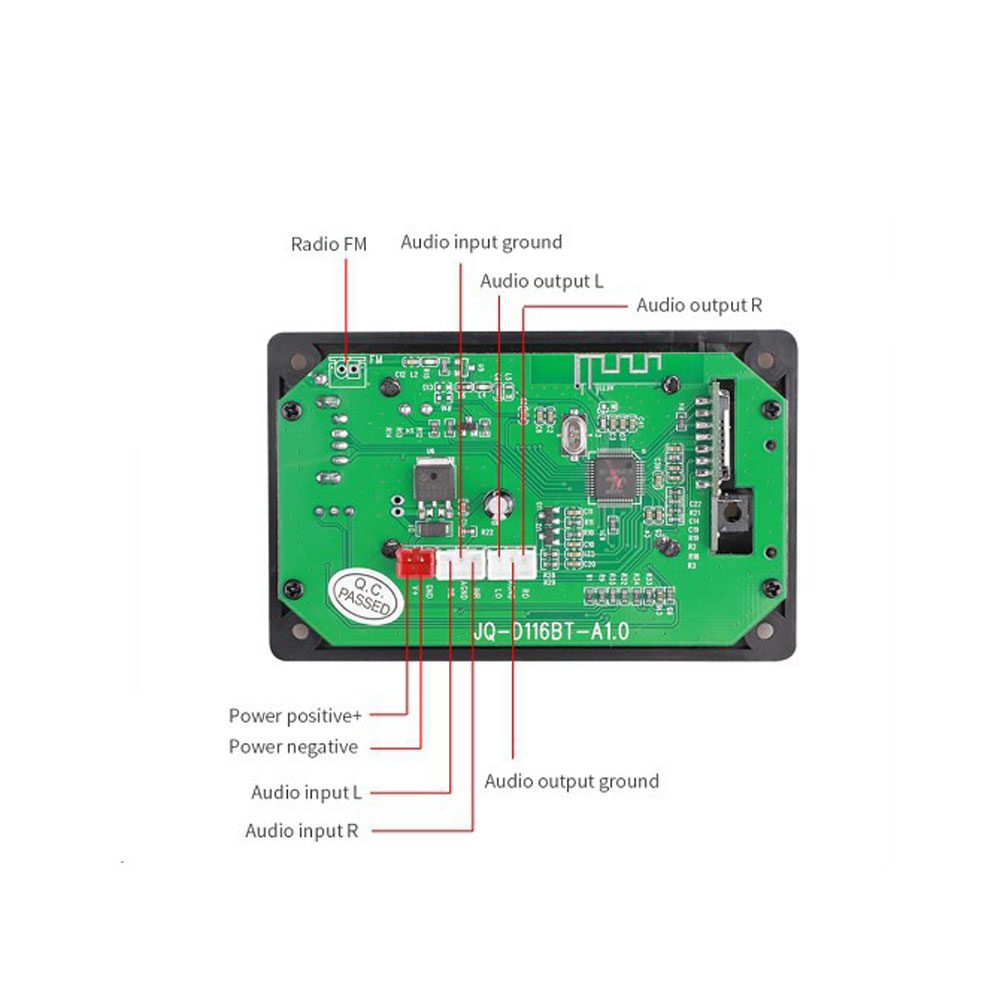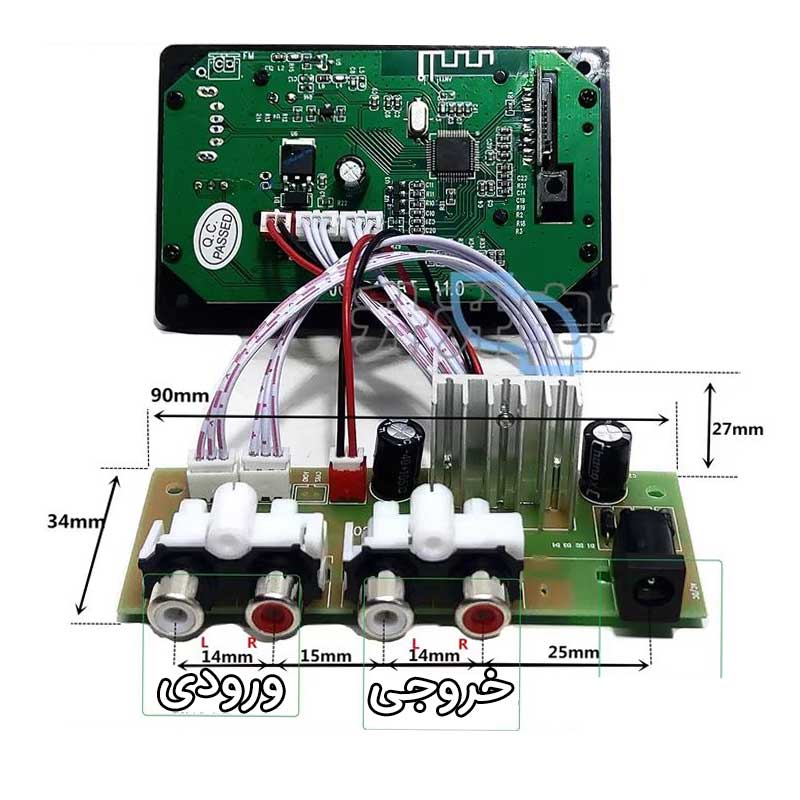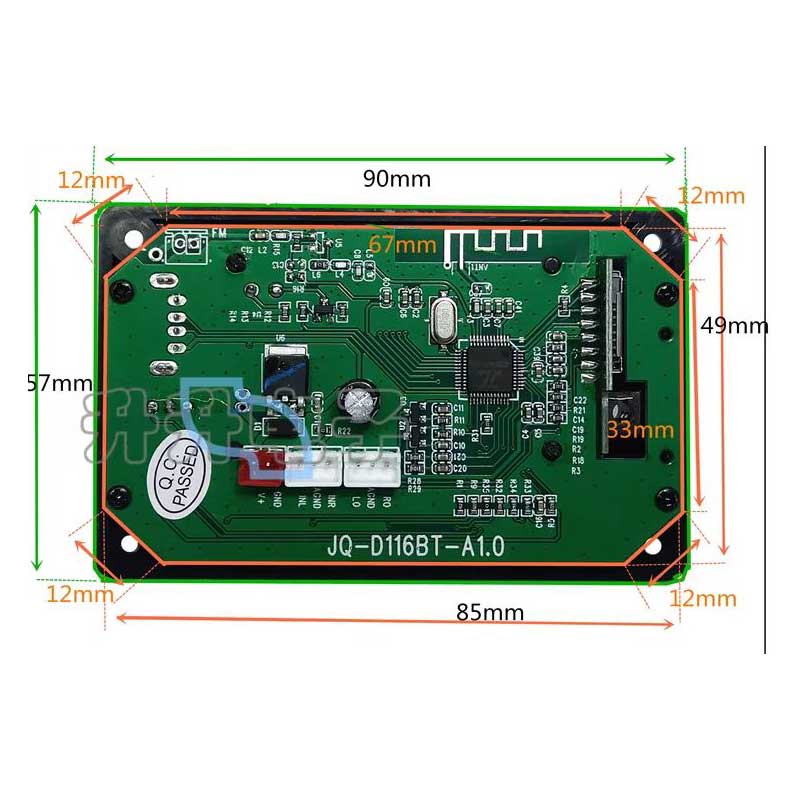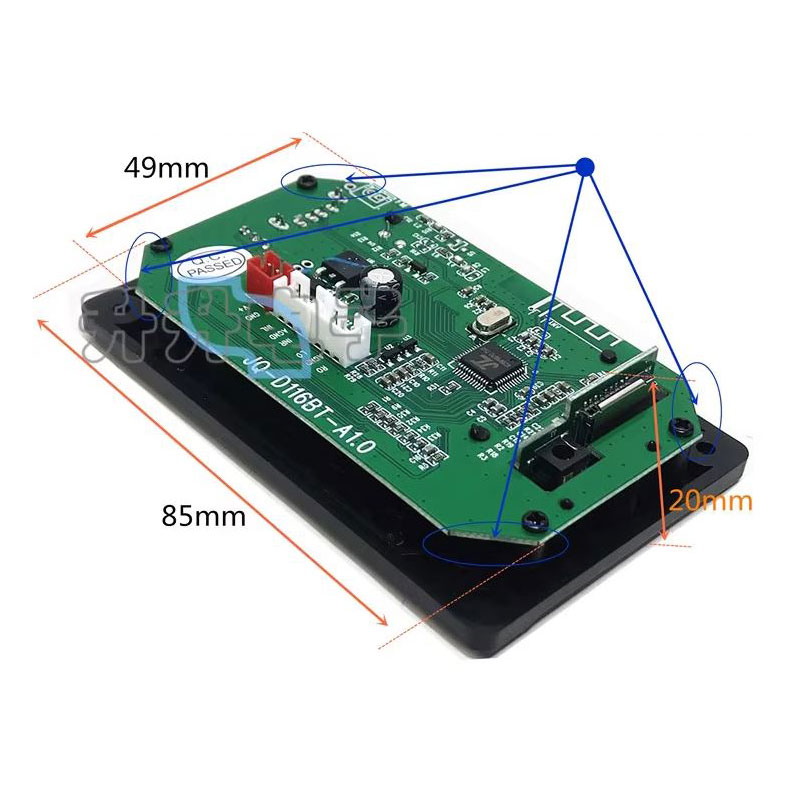هنوز هیچ رایی ثبت نشده است
ماژول دیکودر MP3 با قابلیت اتصال به بلوتوث و نمایشگر
ماژول MP3 بلوتوث دار همراه با نمایشگر از سه پارت بورد فیش، ماژول اصلی برد و کنترل ریموت تشکیل شده است و به صورت استریو برای پخش صوت استفاده می کند و می تواند با اتصال به بلوتوث، پخش صوت را انجام دهد. بلوتوث سازگار با این ماژول صوتی، Bluetooth 2.1 + EDR است و با ورژن های 3.0 و پایین تر نیز سازگاری دارد.
بر روی برد اصلی این پورت و اسلات های مختلفی قرار دارد و کارت اس دی را نیز می توان به این ماژول متصل کرد و از طریق پورت MMIC میکروفون و تجهیزات صوتی را به این دستگاه متصل کرد.
محدوده ی فرکانسی قابل پشتیبانی این ماژول از 87 تا 108 مگاهرتز است و از فایل های صوتی با فرمت های MP3, WMA, WAV پشتیبانی می کند.
برای اتصال به کامپیوتر و ارتقای فریمورهای این دیکودر پورت USB تعبیه شده و یک نمایشگر ماتریسی 128 در 4 برای نمایش ساعت، اسم آهنگ و خواننده قرار داده شده است.
کاربرد ماژول نمایشگر و دیکودر MP3 با بلوتوث:
- سیستم ماشین
- تجهیزات صوتی
مشخصات ماژول نمایشگر و دیکودر MP3 با بلوتوث:
- ولتاژ کار: 12 ولت
- ولتاژ خروجی: 500 میلی ولت
- دمای عملیاتی: 20- تا 60 درجه سانتی گراد
- ابعاد: 120*63 میلی متر
مستندات:
اتصال ماژول MP3 بلوتوث دار همراه با نمایشگر
Description:
1. Support stereo Bluetooth speaker function, that is, mobile phones and other devices can send music to speakers (A2DP) via Bluetooth;
2. Support the speaker terminal to switch the up and down songs through the Bluetooth control mobile phone and other devices to adjust the volume;
3. Bluetooth based on CLASS2 power level, using Bluetooth 2.1 + EDR specification, compatible with Bluetooth 3.0 and below applications, the transmission speed can reach 3Mbit / s;
4. support playing SD / MMC Card and U disk music, music formats are: MP3, WMA, WAV (excluding licence);
5. support FM, the frequency band is: 87MHZ~108MHZ;
6. support AUX input, that is, external audio source can access the speaker through AUX and can adjust the volume on the speaker;
7. support speaker status broadcast, can play a variety of speaker status and modify the broadcast language according to user needs;
8. support function switch hotkey (one button in Card, u disk, AUXIN, FM, Bluetooth playback) (MODE button on the remote control is the function switch button);
9. support firmware encryption;
10. support USB connection to the computer for firmware upgrades;
11. FAT16, FAT32, ExFAT/Fat64 file system support
12. support directory level: 8 subdirectories;
13. the number of supporting documents: single directory does not limit the number of files, the total number of music files within 9999 can be supported;
14. support SD / MMC;
15. support USB2.0, fully compatible with USB1.1;
16. 32-level volume;
17. support UX / FM / MIC recording;
18. support 128M4 dot matrix screen display working status and playing time as well as song name and singer name, lyrics synchronization;
19. DC (DC) input, suitable for 9V to 12V power supply;
20. higher security: anti-power reverse design, even if the power is reversed will not burn the product.
Application:
car system
audio devices
Features:
Power: DC9-12V
Output: 500MV
Rated input: 12V/0.2A
Operating temperature: -20 ° C ~ 60 ° C
Size: 120*63mm
Product specifications:
Host button:
1. MODE: Press this button to cycle through the input USB-SD-UNE-FM-BLUE.
2. Press the PREV button in the USB/SD/BT playback state to select the song, long press to rewind (BT invalid), short press to select the last station in the FM state. Long press to search backward, search When the current station is played to the radio, the AUX status is invalid.
3. NEXT button in the USB / SD / BT playback state short press to select the next song, long press for fast forward (BT invalid) in the radio FM state short press to select the next station, long press for forward search, search The radio plays the current station. The AUX status is invalid.
4. PLAY/PAUSE button, PLAY/PAUSE: Pause on USB/SD/BT. Press and hold this button in the radio state to enter the auto search station, and the FM/AUX status is short pressed.
5. The FD+ button selects the forward selection folder in the USB/SD state.
6. The FD-key selects the folder to be selected in the USB/SD state.
7. REP: USB/SD playback mode, is RANDOM / ONE / ALL / FOLDER, boot USB / SD playback state is default to ALL state, then short press to enter ONE, press again for RANDOM, BT /FM/AUX is invalid.
8. EQ: USB/SD status is sound field mode NORMAL_POP — ROCK — JAZZ — CLASSIC — COUNTRY — BASS; press this button in AUX/FM/recorder state to enter AUX/FM/MIC recording.
9. the boot master volume defaults to the maximum (30), the default Bluetooth state, USB / SD support post-plug priority, power-off memory track / radio and status.
Remote control function:
1. POWER: (STANDBY) ON/OFF.
2. MODE: Press this button to cycle through the input USB-SD-BLUE-FM-UNE.
3. PREV: Short press in the USB/SD/BT playback state to select the song, long press to rewind (BT invalid), short press to select the last station in the radio FM state, long press to search backward, search Play the current station to the radio. The AUX status is invalid.
4. NEXT: short press in the USB/SD/BT playback state to select the next song, long press for fast forward (BT invalid) short press to select the next station in the radio FM state, long press to search forward, search The radio plays the current station. The AUX status is invalid.
5. -VOL+: increase the volume
6. VOL-: volume reduction
7. REP: The mode of entering the playback mode when USB/SD is playing is ONE/ALL/RAN (the state of USB/SD playback is default to ALL state, then press ENTER and then press ENTER again to enter RAN).
8. STOP: The playback stops in the USB/SD card state, and other states are invalid.
9 MUTE: Press mute in all states, press again to unmute.
10. EQ: USB / SD state is the sound field mode, NORMAL - POP - ROCK - JAZZ - CLASSIC - COUNTRY - BASS.
11. PLAY/PAUSE: Press briefly in the USB/SD/BT playback state to pause, and press again to play. Press this button in the radio state to enter the auto search station.
12. 0~9: In the USB/SD to do the direct selection button, more than 10 consecutively input the number to be selected, select the stored station in the FM state, or press the number button to directly input the station frequency to play the station