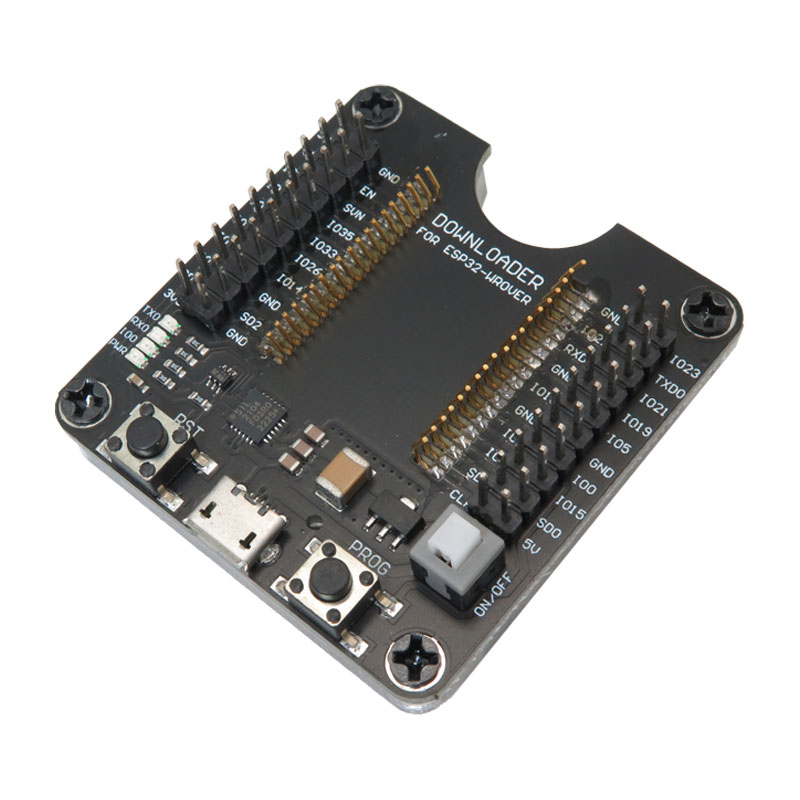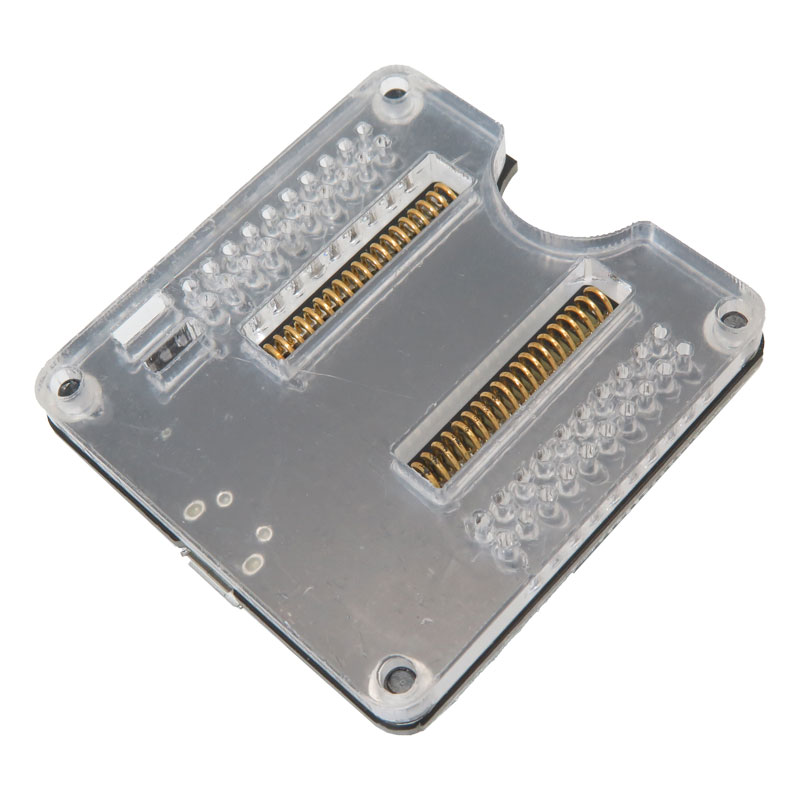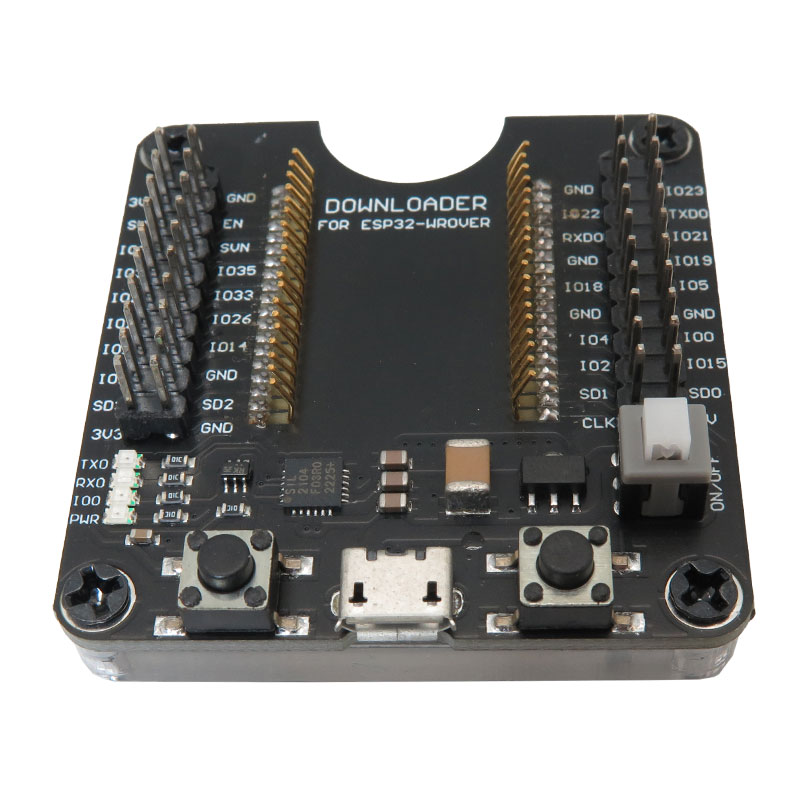445,800 تومان
کالا موجود استموجودی انبار : 5 عدد
علاقه مندان : -
وضعیت : فعال
تعداد مرجوعی : 0
دنبال کنندگان : 1 نفر
قدمت : 3 سال و 5 روز
وزن : 30 گرم
کل فروش : 12 عدد
تعداد سفارش ها : 11 سفارش
هنوز هیچ رایی ثبت نشده است
پروگرامر ماژول های ESP32 WROVER
ESP32-WROVER Development Fixture Board می تواند جهت برنامه ریزی و توسعه تراشه های ESP32-WROVER استفاده شود. دارای یک تراشه داخلی CP2104 USB-TTL و یک تنظیم کننده نسخه 3.3 AMS1117 برای درایو و برنامه ریزی ماژول ESP از طریق USB نیز می باشد .این فیکسچر برای تست و پروگرامر ESP-12S/2F/12E/O7S/07 و سایر ماژول ها مناسب است.
توضیحات پارامتر:
1. درایور تراشه سریال CP2104 مربوطه را با توجه به سیستم عامل دانلود و نصب کنید.
2. ابزار دانلود فلش ESPFLashDownloadTool را دانلود کنید
3. دانلود خودکار ثابت: کلید پاور را فشار دهید ، ماژول را با ابزار دانلود فلش روشن کنید. پارامترهای رایتی را که می خواهید استفاده کنید پیکربندی کنید، روی شروع دانلود کلیک کنید. یعنی شروع به رایت فریمور کنید، دانلود کننده به صورت خودکار ریست می شود و ماژول را به حالت رایت تبدیل می کند.
4. دانلود دستی سیستم عامل: کلید پاور را فشار دهید ، ماژول را با ابزار دانلود فلش روشن کنید، نرم افزار رایت را باز کنید، پارامترهای مربوطه را پیکربندی کنید، دکمه burn-in را طولانی فشار دهید و سپس دکمه تنظیم مجدد را فشار دهید، سپس روی START دانلود کلیک کنید، می توانید شروع به رایت سیستم عامل کنید.
5. دانلودر برای ESP-12S/ESP-12F/ESP-12E/ESP-O7/ESP-07S و سایر ماژول ها مناسب است. هنگامی که دکمه رایت فشار داده می شود، نشانگر آبی رنگ روشن می شود و همزمان پین IO0 ماژول ESP32 صفر میشود، اسناد مربوطه را در مورد نحوه ورود به حالت رایت ماژول بررسی کنید.
کاربرد فیکسچر ESP32 :
- ESP-12S/2F/12E/O7S/07
مشخصات پروگرامر ESP32 :
- مدل: ESP32-WROVER
- رابط: Micro USB
- تراشه کنترل: کنترل کننده پل UART به UART (CP2104)
Description:
ESP32-WROVER Development Fixture Board can be used to program and develop ESP32-WROVER chips. It has an internal CP2104 USB-TTL chip and an AMS1117 version 3.3 regulator to drive and program the ESP module via USB.
This fixture does not contain ESP32 module, this board is suitable for Ansinco ESP-12S/2F/12E/O7S/07 tester and programmer and other modules.
Parameter description:
1. Download and install the corresponding CP2104 serial chip driver according to the operating system.
2. Download ESPFLashDownloadTool
3. Fixed automatic download: press the power key, turn on the module with the flash download tool. Configure the burning parameters you want to use, click Start Download. That is, start burning the firmware, the downloader will reset automatically and convert the module into burning mode.
4. Manual firmware download: Press the power key, turn on the module with the flash download tool, open the burn software, configure the relevant burn-in parameters, long press the burn-in button, and then press the reset button. Press, then click START DOWNLOAD, you can start to burn firmware.
5. The downloader is suitable for ESP-12S/ESP-12F/ESP-12E/ESP-O7/ESP-07S and other modules. When the burn button is pressed, the blue burn indicator lights up and the IO0 pin of the ESP32 module goes low at the same time, check the relevant documentation on how to enter the burn mode of the module.
Application:
ESP-12S/2F/12E/O7S/07
Specifications:
Model: ESP32-WROVER
Interface: Micro USB
Control chip: UART to UART bridge controller (CP2104)