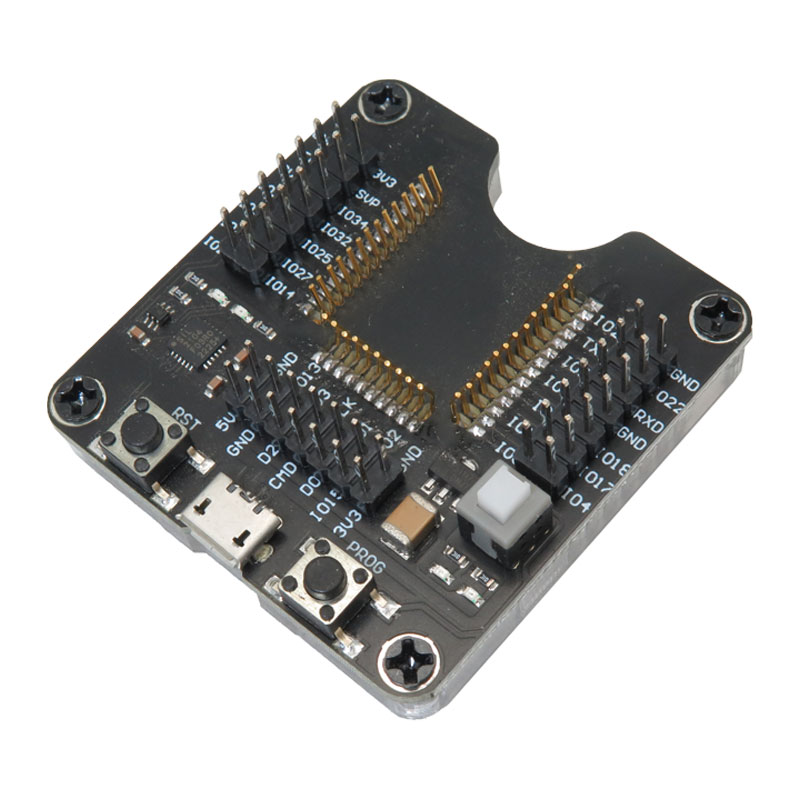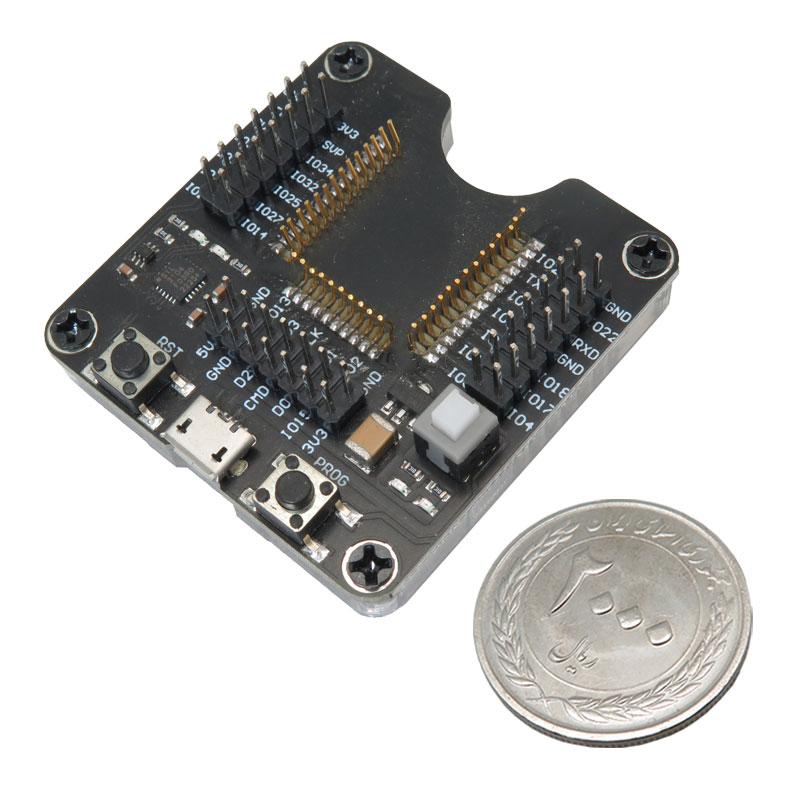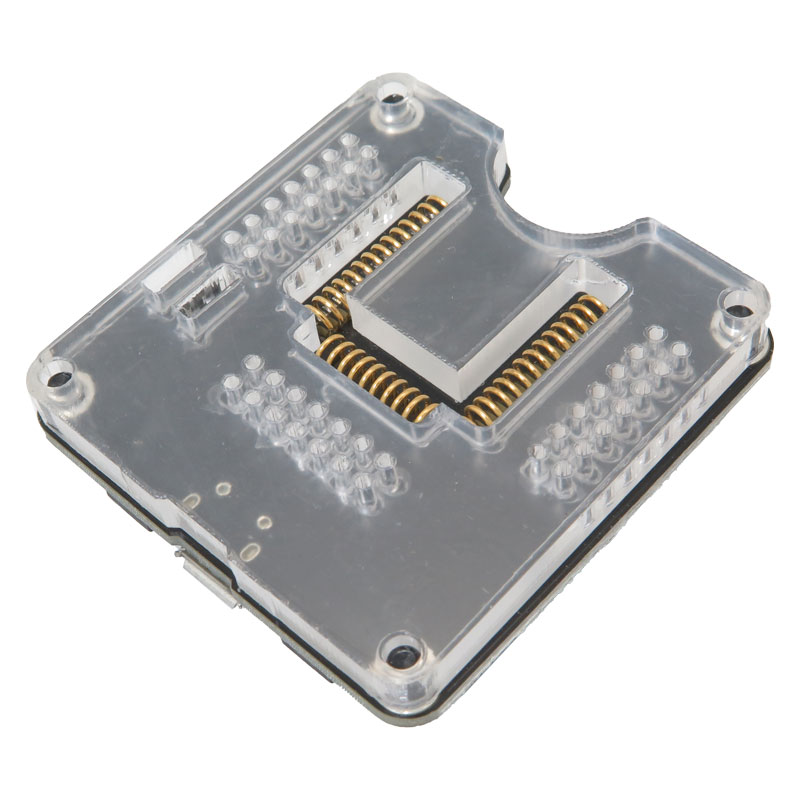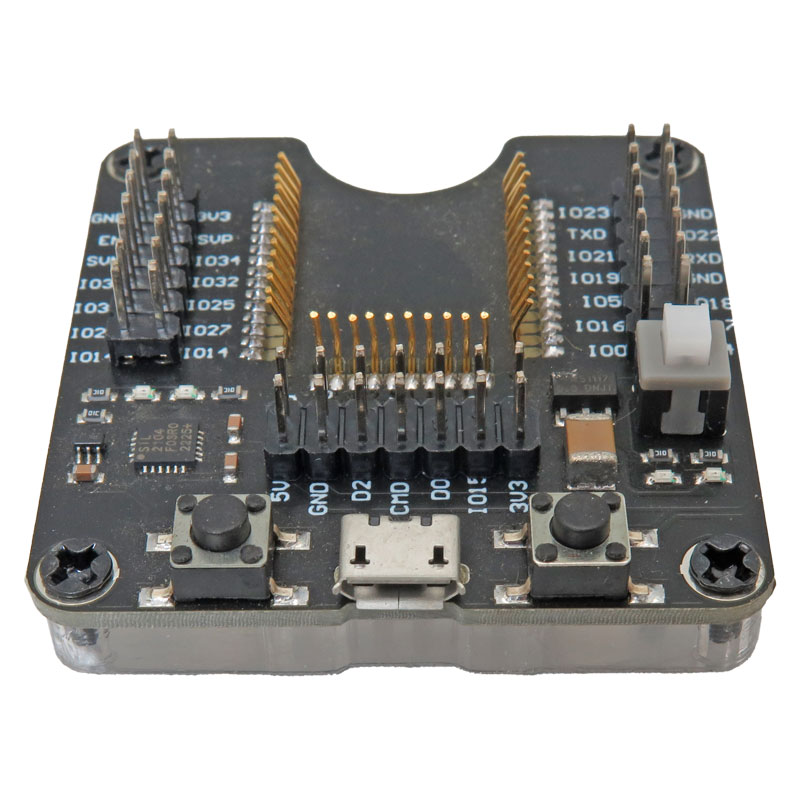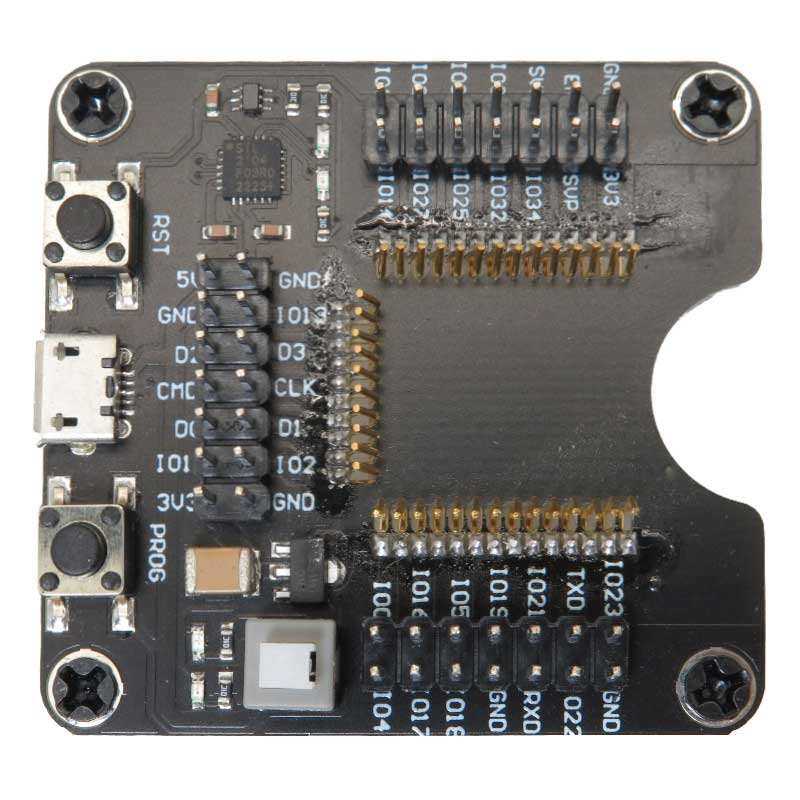444,800 تومان
کالا موجود استموجودی انبار : 11 عدد
علاقه مندان : -
وضعیت : فعال
تعداد مرجوعی : 1
دنبال کنندگان : 1 نفر
قدمت : 1 سال و 9 ماه و 9 روز
وزن : 30 گرم
کل فروش : 29 عدد
تعداد سفارش ها : 25 سفارش
هنوز هیچ رایی ثبت نشده است
پروگرامر ESP32 مناسب ماژول های ESP-WROOM-32/32D/32U/ESP32-SOLO-1
فیکسچر شامل یک ماژول ESP32 است که برای رایت برد تست Le Xin ESP-WROOM-32 مناسب است، تمام پورت های IO دارای led می توانند به عنوان حداقل برد سیستم با فیکسچر استفاده شوند.مراحل استفاده :
1. نرم افزار درایور UART را روی کامپیوتر نصب کنید.
2. ابزار فلش "ESP FLASH DOWN LOAD TOOL" را دانلود کنید.
3. ESP-WROOM-32 یا ESP-WROOM-32D یا ESP-WROOM-32U یا ESP32-SOLO-1 را روی ماژول ها قرار دهید.
4. ماژول را با کابل USB به کامپیوتر وصل کنید.
5. دانلود خودکار:
5.1>.ابزار دانلود FLASH را باز کنید.
5.2>.تنظیم پارامترهای نرم افزار.
5.3>. برای دانلود سیستم عامل روی دکمه START روی نرم افزار کلیک کنید.
6. دانلود دستی:
6.1>.ابزار دانلود FLASH را باز کنید.
6.2>.تنظیم پارامترهای نرم افزار.
6.3>. دکمه PROG را حدود 5 ثانیه فشار دهید.
6.4>. سپس دکمه Reset را کوتاه فشار دهید.
6.5>. برای دانلود سیستم عامل روی دکمه START روی نرم افزار کلیک کنید.
کاربرد پروگرامر ESP32 :
- رمزگذاری صوت
- پخش موسیقی
- دکودینگ MP3
مشخصات ماژول فیکسچر ESP32 :
- ولتاژ کار: DC 5 V
- دارای نشانگر گیرنده / فرستنده / قدرت / بار
- مدل مناسب: ESP-WROOM-32, ESP-WROOM-32D, ESP-WROOM-32U, ESP32-SOLO-1
- دمای کار: 25- ℃~85℃
- رطوبت کار: 5%~95%RH
Description:
The fixture includes an ESP32 module, suitable for the Le Xin ESP-WROOM-32 test board, all IO ports with leds can be used as a minimum system board with the fixture.
Usage steps:
1. Install the UART driver software on the computer.
2. Download the flash tool "ESP FLASH DOWN LOAD TOOL".
3. Place ESP-WROOM-32 or ESP-WROOM-32D or ESP-WROOM-32U or ESP32-SOLO-1 on the modules.
4. Connect the module to the computer with a USB cable.
5. Automatic download:
5.1> Open the FLASH download tool.
5.2>. Setting the parameters of the software.
> 5.3. Click the START button on the software to download the operating system.
6. Manual download:
6.1> Open the FLASH download tool.
6.2>. Setting the parameters of the software.
6.3>. Press the PROG button for about 5 seconds.
6.4>. Then briefly press the Reset button.
> 6.5. Click the START button on the software to download the operating system.
Application:
Audio encoding
Play music
MP3 decoding
Specifications:
Working voltage: DC 5 V
Has a receiver / transmitter / power / load indicator
Suitable model: ESP-WROOM-32, ESP-WROOM-32D, ESP-WROOM-32U, ESP32-SOLO-1
Working temperature: -25℃~85℃
Working humidity: 5%~95%RH