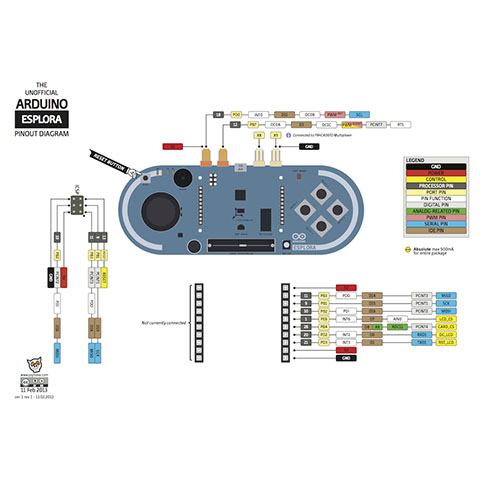129,510 تومان
در حال حاضر موجود نمی باشد
علاقه مندان : 1 نفر
وضعیت : فعال
تعداد مرجوعی : 0
دنبال کنندگان : 2 نفر
قدمت : 11 سال و 2 ماه و 8 روز
وزن : 80 گرم
کل فروش : 16 عدد
تعداد سفارش ها : 15 سفارش
4 از 5.0 با 3 رای
برد آردوینو Esplora دارای پردازنده مرکزی ATmega32u4
در برد آردوینو اسپلورا (Arduino Esplora) همانند برد آردوینو لئوناردو از میکروکنترلر ATmega32u4 استفاده شده است ، که میتوان از طریق ماوس و یا کیبورد قرار گرفته بر روی کامپیوتر آن را کنترل کرد. این برد دارای خروجی نور و صدا می باشد و همچنین دارای چندین سنسور خروجی شامل: جویاستیک (joystick)، لغزنده، سنسور دما، شتاب سنج، میکروفون و سنسور روشنایی است و میتوان با اتصالات خروجی و یک سوکت، صفحه نمایش رنگی را به برد آردوینو اسپلورا (Arduino Esplora) اضافه کرد و قابلیتهای این برد را گسترش داد.برد آردوینو اسپلورا با یک میکروکنترلر 16بیتی و تعدادی سنسور و پورت های ورودی و خروجی ساخته شده و بر روی برد آن، جی استیک قرار داده شده که ظاهری مشابه دسته بازی های کامیپوتری به خود گرفته است.
کاربرد در برد آردوینو اسپلورا با پردازنده ATmega32:
- آموزش و یادگیری برنامهنویسی میکروکنترلرها
- توسعه بازیها و پروژههای تعاملی
- پروژههای رباتیک
- پروژههای محیطی و سنجشگری
- کنترل و مانیتورینگ از طریق USB
مشخصات برد آردوینو Esplora با پردازنده ATmega32:
- ولتاژ تغذیه: 5ولت
- نوع کانکتور: USB
- تراشه: Atmega32u4
- نوع نمایشگر: دارای کانکتور lcd TFT
- حافظه Flash :32 KB
- حافظه SRAM :2.5 KB
- حافظه EEPROM :1 KB
- دارای سنسور: سنسور نور و سنسور دما
- سرعت:16 MHz
- سایر قابلیتها : دارای joystick دارای linear potentiometer دارای LED RGB دارای شتاب سنج 3 محوره دارای 4 سوییچ
مستندات:
مشخصات برد Arduino Esplora
Description:
The Arduino Esplora is a microcontroller board derived from the Arduino Leonardo. The Esplora differs from all preceding Arduino boards in that it provides a number of built-in, ready-to-use set of onboard sensors for interaction. It's designed for people who want to get up and running with Arduino without having to learn about the electronics first. For a step-by-step introduction to the Esplora, check out the Getting Started with Esplora guide. The Esplora has onboard sound and light outputs, and several input sensors, including a joystick, a slider, a temperature sensor, an accelerometer, a microphone, and a light sensor. It also has the potential to expand its capabilities with two Tinkerkit input and output connectors, and a socket for a color TFT LCD screen. Like the Leonardo board, the Esplora uses an Atmega32U4 AVR microcontroller with 16 MHzcrystal oscillator and a micro USB connection capable of acting as a USB client device, like a mouse or a keyboard. In the upper left corner of the board there is a reset pushbutton, that you can use to restart the board.
Status LEDS:
ON [green] indicates whether the board is receiving power supply
L [yellow] connected directly to the microcontroller, accessible through pin 13
RX and TX [yellow] indicates the data being transmitted or received over the USB communication
The board contains everything needed to support the microcontroller; simply connect it to a computer with a USB cable to get started. The Esplora has built-in USB communication; it can appear to a connected computer as a mouse or keyboard, in addition to a virtual (CDC) serial / COM port.
Application:
Teaching and learning microcontroller programming
Development of games and interactive projects
Robotics projects
Environmental and assessment projects
Control and monitoring via USB
Specifications:
Supply voltage: 5V
Connector type: USB
Chip: Atmega32u4
Display type: with LCD TFT connector
Flash memory: 32 KB
SRAM memory: 2.5 KB
EEPROM memory: 1 KB
With sensors: light sensor and temperature sensor
Speed: 16 MHz
Other features: Joystick, linear potentiometer, RGB LED, 3-axis accelerometer, 4 switches