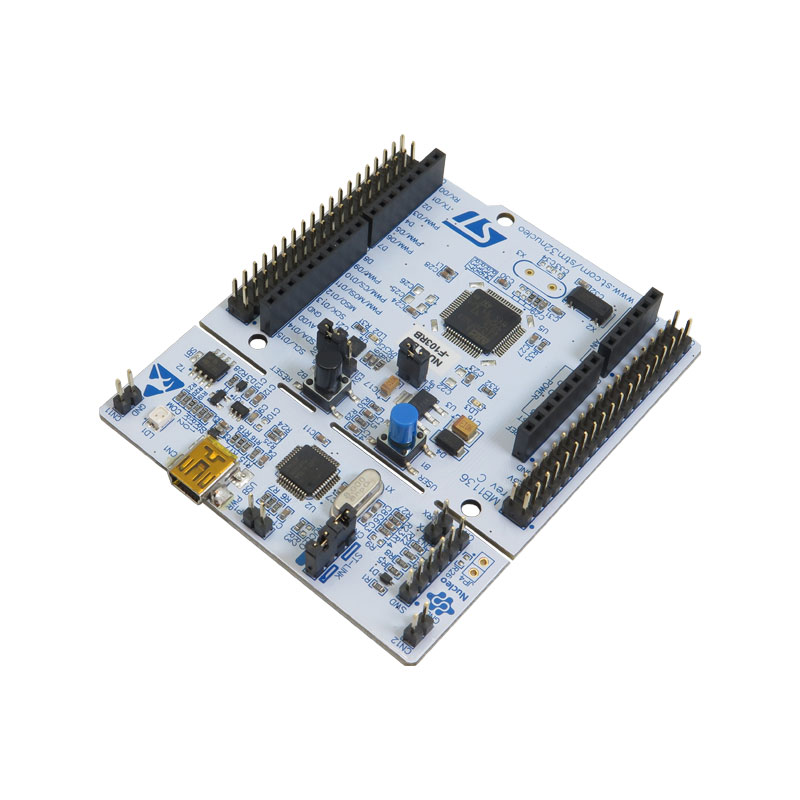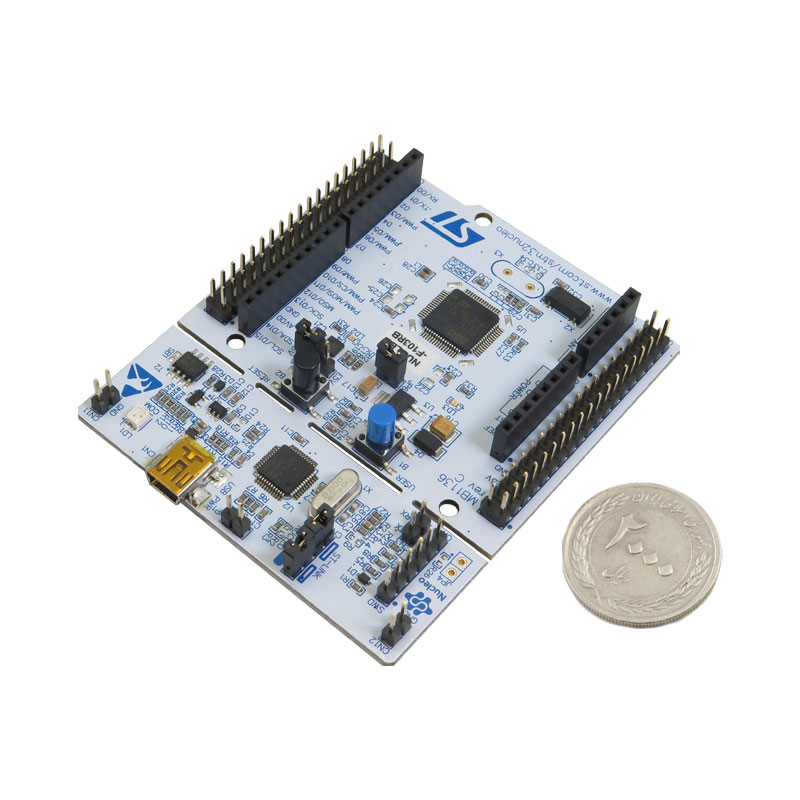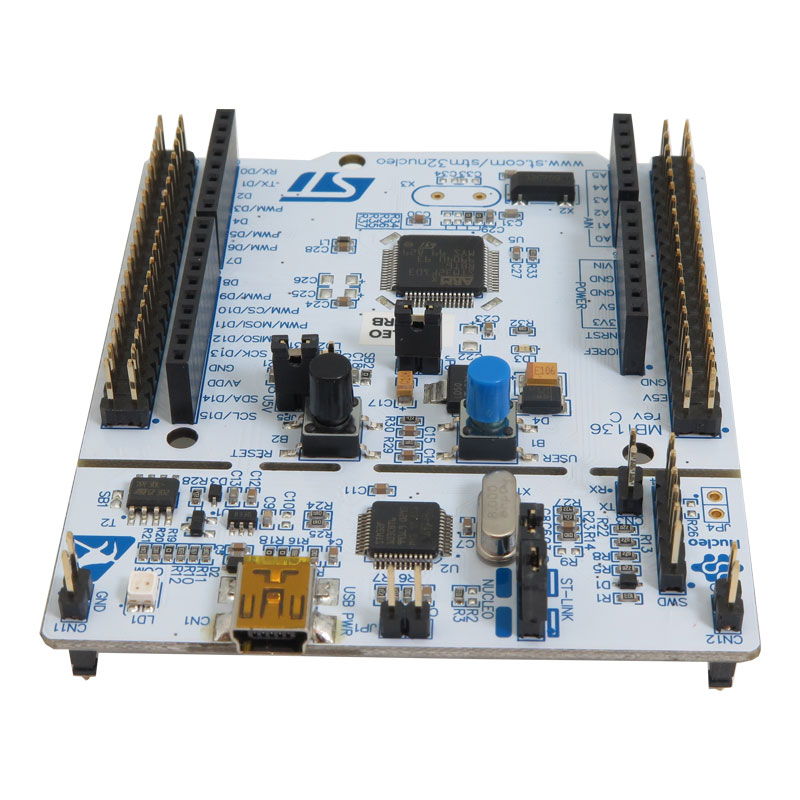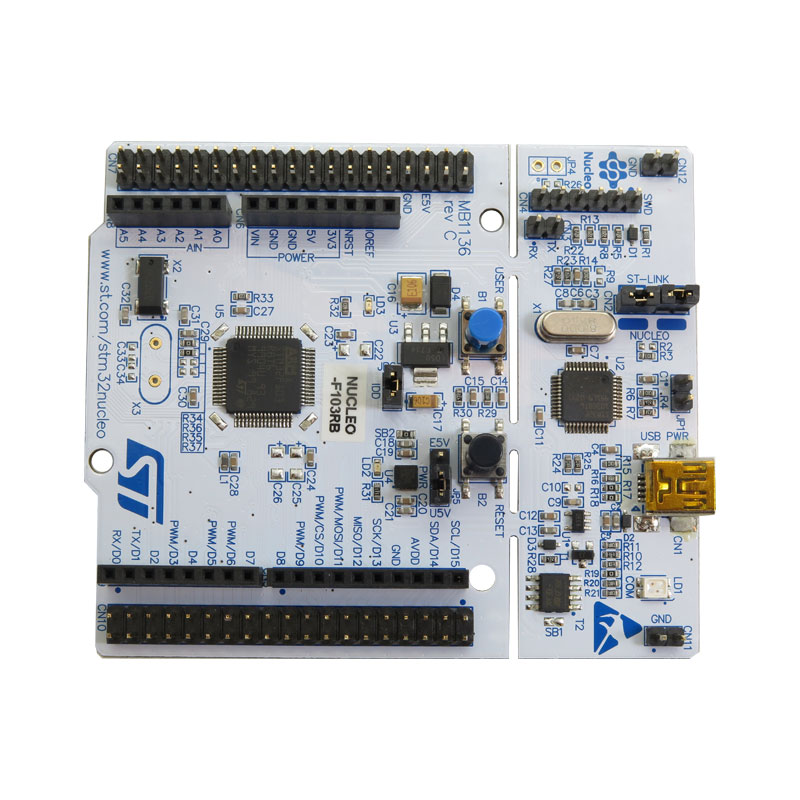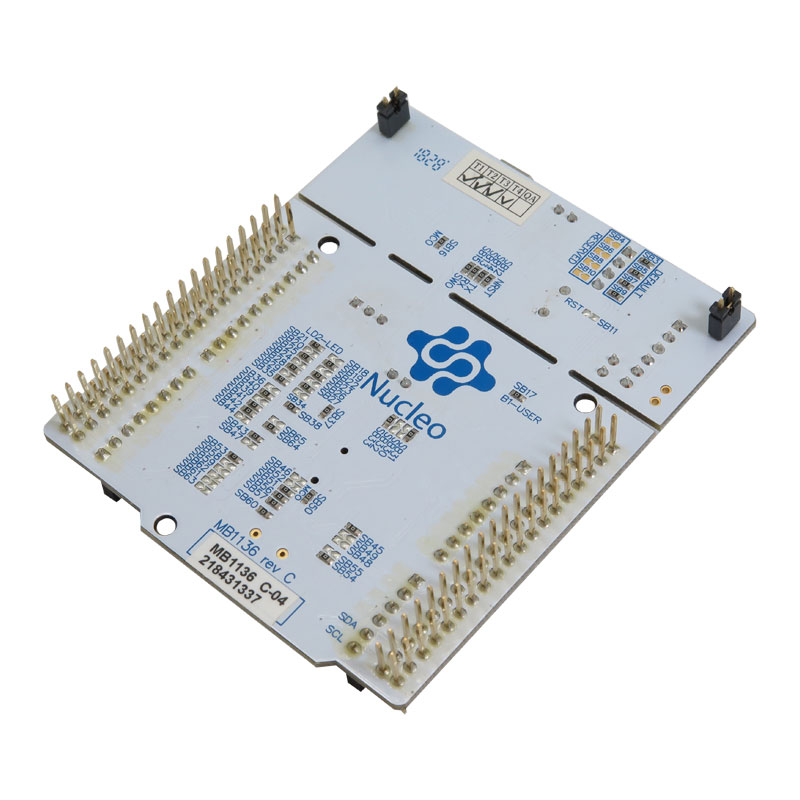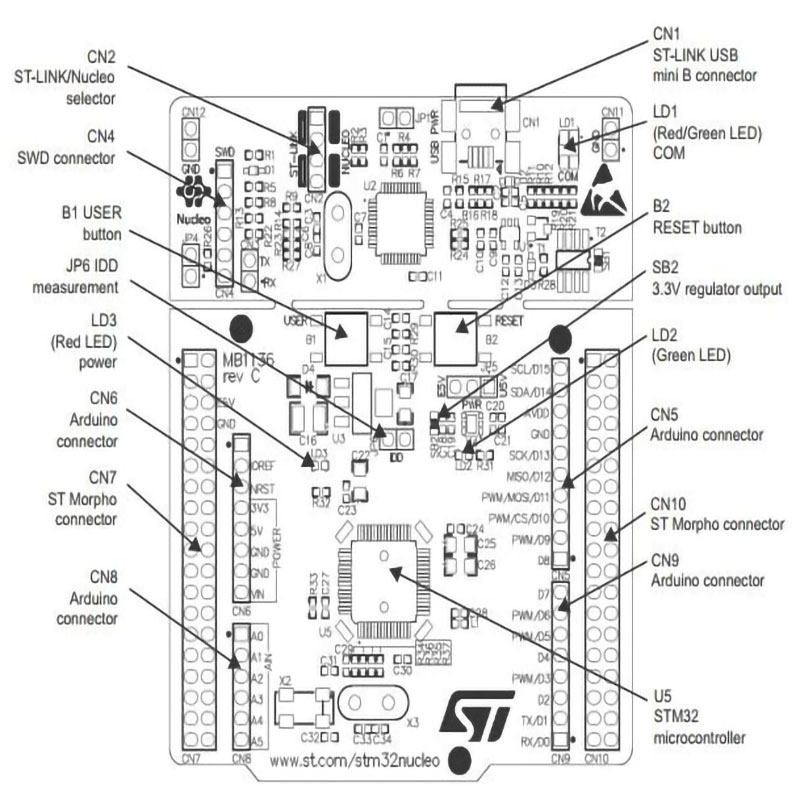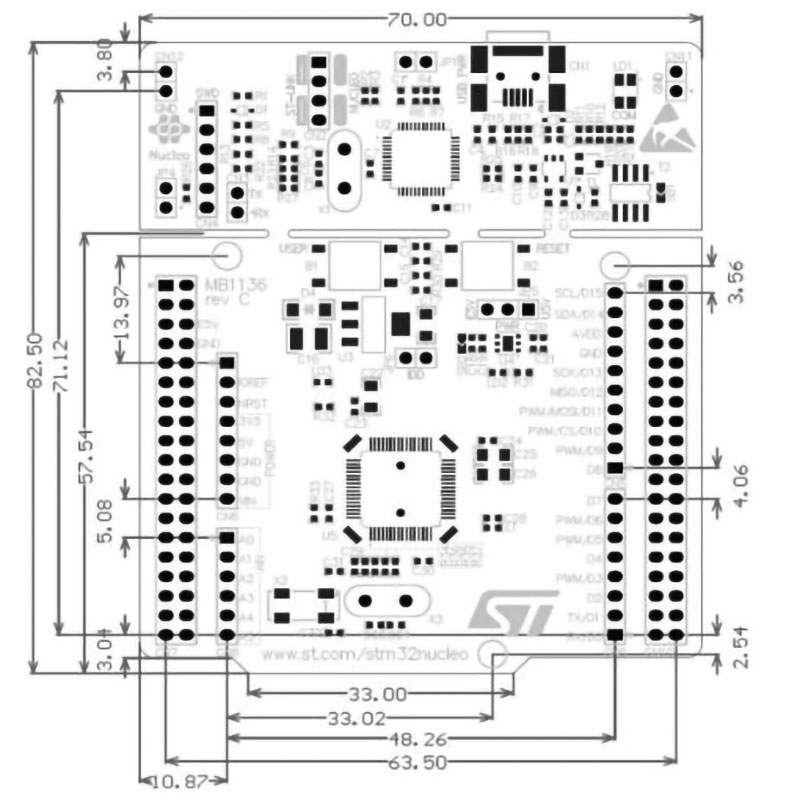834,780 تومان
در حال حاضر موجود نمی باشد
علاقه مندان : 3 نفر
وضعیت : فعال
تعداد مرجوعی : 0
دنبال کنندگان : 3 نفر
قدمت : 8 سال و 9 ماه و 30 روز
وزن : 144 گرم
کل فروش : 15 عدد
تعداد سفارش ها : 15 سفارش
4 از 5.0 با 1 رای
برد توسعه NUCLEO-F103RB دارای هسته STM32F103RB سازگار با شیلدهای آردوینو
برد stm32f103rb محصول Nucleo STMicroelectronics شامل مدار ST-Link v2 روی برد هستند که امکان اشکال زدایی برد را فراهم می کند. این مدار شبیه مدار OpenSDA است که در بردهای Freescale یافت می شود. خوشبختانه ST-Link یک کانکتور SWD دارد و برای دیباگ و برنامه ریختن کاربرد دارد.
برد STM32 Nucleo-64 راه مقرون به صرفه و انعطاف پذیری را برای کاربران فراهم می کند تا مفاهیم جدید را امتحان کنند و نمونه های اولیه را با انتخاب از ترکیبات مختلف ویژگی های عملکرد و مصرف برق، ارائه شده توسط میکروکنترلر STM32 بسازند. برای بردهای سازگار، SMPS خارجی به طور قابل توجهی مصرف برق را در حالت Run کاهش می دهد.
کاربرد برد توسعه STM32F103RB:
- سیستم امبدد
- توسعه سیستم آردوینو
مشخصات برد توسعه STM32F103RB:
- مدل: STM32F103RBT6
- هسته اصلی: ARM® 32-bit Cortex™-M3
- فرکانس کار: 72 مگاهرتز
- ولتاژ عملیاتی: 2.0V-3.6V
- پکیج: LQFP64
- حافظه ها: 128kB Flash, 20kB SRAM
- اینترفیس: 2 x SPI, 3 x USART, 2 x I2C, 1 x CAN, 1 x USB
- مبدل: 2 x AD (12 bit, 16 channels)
- رگولاتور ولتاژ: SPX3819M5 : 3.3V
- رگولاتور ولتاژ:AMS1117-5.0 : 5.0V
- مبدل usb به uart مدل CP2102
- کانکتور آردوینو برای اتصال شیلد
- اینترفیس ICSP
- USB TO UART برای دیباگ کردن
- اینترفیس SWD
- هدرهای ST Morpho برای اتصال به تغذیه و زمین
- ورودی 6-12V DC
- کریستال 8MHz
- کریستال 32.768KHz
مستندات:
راهنمای برد stm32f103rb
Description:
The STMicroelectronics STM32F103 (ARM Cortex-M3) Nucleo boards include the on-board ST-Link v2 circuit which allows to debug the board. This circuit is similar to the OpenSDA circuit found on Freescale boards. Unlike the Freescale OpenSDA, the ST-Link is only the ST-Link: it is not possible to load a P&E Multilink or Segger J-Link or firmware on it. Luckily, the ST-Link has a SWD connector, but this connector is a non-standard one.
The STM32 Nucleo-64 board provides an affordable and flexible way for users to try out new concepts and build prototypes by choosing from the various combinations of performance and power consumption features, provided by the STM32 microcontroller. For the compatible boards, the external SMPS significantly reduces power consumption in Run mode.
The STM32 Nucleo-64 board provides an affordable and flexible way for users to try out new concepts and build prototypes by choosing from the various combinations of performance and power consumption features, provided by the STM32 microcontroller. For the compatible boards, the external SMPS significantly reduces power consumption in Run mode.
Application:
embedded system
Features:
1.STM32F103RBT6
1.STM32F103RBT6
Core : ARM® 32-bit Cortex™-M3
Operating frequency : 72MHz
Operating voltage : 2.0V-3.6V
Package : LQFP64
Memories : 128kB Flash, 20kB SRAM
Interfaces : 2 x SPI, 3 x USART, 2 x I2C, 1 x CAN, 1 x USB
AD/DA : 2 x AD (12 bit, 16 channels)
2. SPX3819M5 : 3.3V voltage regulator
3. AMS1117-5.0 : 5.0V voltage regulator
4. CP2102 : USB to UART convertor
5. Arduino connector : for connecting Arduino shields
6. ICSP interface : Arduino ICSP
7. USB TO UART : for debugging
8. USB connector : USB communication interface
9. SWD interface : for programming and debugging
10. ST Morpho headers : access to VCC, GND and all the I/Os, easy for expansion
11. 6-12V DC input
12. User button
13. Reset button
14. Power indicator
15. User LED
16. 500mA fast self-recovery fuse
17. Serial port Rx/Tx indicator
18. 8MHz crystal
19. 32.768KHz crystal
20. ADC/I2C selection jumper
short A and B : Arduino A4, A5 is used as I2C
short B and C : Arduino A4, A5 is used as ADC
21. UART selection jumper
22. MCU current test jumper : for low power tests
23. Power selection jumper
short 5V and U5V : powered from USB connection
short 5V and E5V : powered from external power supply
24. USB enable jumper
short the jumper to enable
open the jumper to disable
25. User button jumper
short the jumper to connect to I/Os used in example code
open the jumper to connect to other custom pins via jumper wires
26. User LED jumper
short the jumper to connect to I/Os used in example code
open the jumper to connect to other custom pins via jumper wires